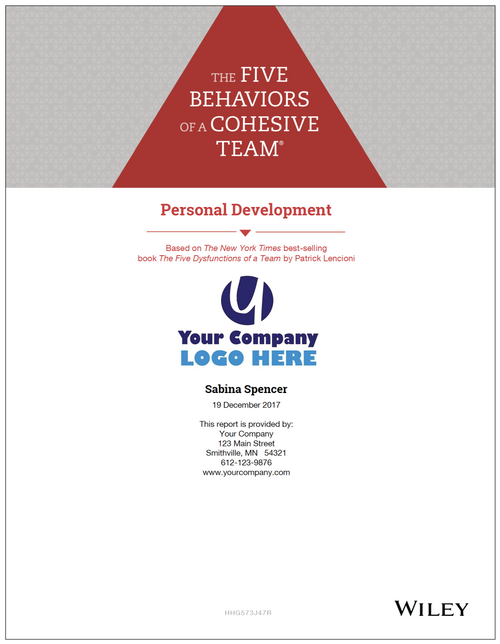The Five Behaviors of a Cohesive Team Comparison Reports are follow-up reports that can be created for any two participants to illustrate their similarities and differences. These comparison reports can be used to continue to instill The Five Behaviors model and language and to emphasize the importance of the behaviors for both individual relationships and team functioning. Works with Five Behaviors Everything DiSC and All Types products.
Why use Comparison Reports with a team product?
The Five Behaviors of a Cohesive Team™ program is designed to help teams become more efficient and effective. But, of course, teams are made up of individuals, so one-on-one relationships can have a big impact on a team as a whole. Comparison Reports are a great tool to use to help team members learn more about one another and improve their individual relationships and, by extension, their ability to work together. Whether introducing new teammates, helping to build rapport, or working to resolve an interpersonal conflict, Comparison Reports can be a great addition to a Five Behaviors program.
How can I use the Comparison Reports?
There are a number of ways to incorporate Comparison Reports into your programs, depending on the team and its needs:
- During a workshop: At the end of each module, assign pairs and give participants the page from the Comparison Report that corresponds to that module’s behavior. Allow time for the pairs to work through the page. This will both deepen their understanding of the behavior and help to build interpersonal relationships. You could elect to use the same pairs for each module or switch them up each time. EPIC will allow you to print Comparison Reports for all possible team member combinations.
- In between sessions: If you’re facilitating The Five Behaviors over multiple sessions, you could use the Comparison Report as homework. Assign pairs, have the participants meet in between sessions to discuss their Comparison Reports, and ask them to prepare to share their findings and experience during the next session.
- For new team member(s): To help a new team member get acclimated more quickly, have that person go through a Comparison Report with each team member one-on-one. The new team member will get a chance to learn more about his or her new colleagues and how they might best work together while also being exposed to The Five Behaviors model and language.
- In conflict situations: If the conflict between two team members is affecting the team, the Comparison Report can be used to help them examine why they may be having difficulty working together and explore ways in which they might resolve their issue(s). Depending on the nature/severity of the conflict, the two members could work one-on-one, or you could facilitate the conversation.
- As a follow-up/reminder: Comparison Reports can be used as part of team meetings (for example, team members could meet in pairs for 10 minutes during the meeting to review their reports) or as part of a more formal follow-up to a Five Behaviors program. In either case, the report can be used to continue to instill The Five Behaviors model and language and to emphasize the importance of the behaviors for both individual relationships and team functioning.
What are the best practices for using Comparison Reports?
There are a few general guidelines to keep in mind when using Comparison Reports in your programs:
- Be flexible about how and when to use Comparison Reports. There’s no one “ideal” time to introduce the reports: depending on the needs of the team, they can be incorporated at different times during The Five Behaviors program or as a follow-up to the program. But whenever you do introduce them, be sure to explain why you’re doing so at that point and how the reports can help each team.
- Be selective in pairing team members to ensure that they get the most out of the Comparison Reports. It may not be necessary or helpful to run a report for all possible team combinations. If you have a team of more than five people, running reports for all of the pairs can create an overwhelming amount of information for participants to process.
- Avoid simply distributing Comparison Reports without comment. To encourage participants to read and discuss their reports, explain how to use this tool and the benefits of doing so.
- Consider whether pairs can review the reports without the aid of a facilitator. Unless there’s a serious problem between two participants, it may be sufficient to have the two individuals review their report one-on-one. In such cases, it will be even more important to provide a concrete introduction to the tool.
- Try to ensure that the two team members being compared in a report look over their results together. Although there’s value in an individual reviewing a report on his or her own, the real benefit will come from reviewing the report in pairs. This will allow participants to explore whether they agree or disagree with the results and what the results mean within the context of their unique working environment. This conversation can also help prevent misunderstandings.
- Encourage participants to personalize their reports by using a check mark to indicate where the description seems accurate, an “x” where it doesn’t, and a question mark wherever they’re unsure. This will help them get more out of their reports and their discussions.
- Keep in mind that Comparison Reports can be useful not only for dissimilar team members, but also for team members who are similar to one another. Pairs who share similar traits may learn just as much about how best to work together as pairs who are opposites. Similarly, the reports can provide valuable feedback for high-functioning pairs as well as pairs experiencing interpersonal challenges.